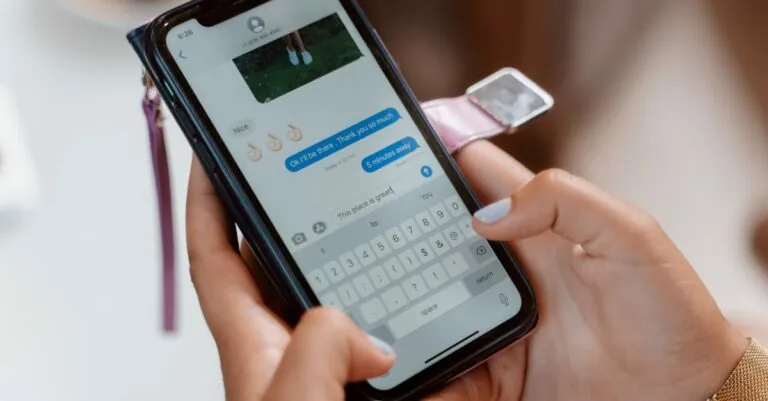Ever picked up your iPhone and wondered if it’s secretly training for the next Olympic heat event? If your device feels like it’s auditioning for a role as a portable heater, you’re not alone. Many iPhone users experience this puzzling phenomenon, and it can leave them scratching their heads and questioning their life choices—like, did they really need that extra game of Candy Crush?
But fear not! Understanding why your iPhone is running hotter than a jalapeño in July can save you from potential panic. From background apps to the latest iOS updates, a variety of factors could be at play. Let’s dive into the reasons behind your warm device and help you keep your cool—because who wants to be the person with a phone that’s hotter than their coffee?
Table of Contents
ToggleUnderstanding iPhone Temperature
Overheating in iPhones occurs due to several reasons. High ambient temperatures can immediately impact device performance, causing it to feel warm to the touch. Excessive usage of processor-intensive apps or games contributes significantly to this rise in temperature.
Running multiple applications simultaneously strains hardware resources, generating heat. Updating to the latest iOS version sometimes exacerbates the issue, especially if the update demands more processing power. Notably, charging while using the device intensifies heat buildup, as it requires more energy to support both processes.
Keeping iPhones in direct sunlight also plays a critical role in increasing temperature. Hot environments can result in faster overheating, affecting battery longevity and overall performance.
Regular maintenance helps mitigate heat issues. Clearing background apps and limiting location services when not in use can reduce the device’s workload. Utilizing airplane mode in low-signal areas can help prevent overheating, as the device works harder to maintain a connection.
Knowing device specifications can guide proper usage habits. iPhones perform optimally between 32°F and 95°F, with extreme temperatures leading to performance throttling.
Awareness of these factors promotes better management of iPhone temperatures, enhancing user experience and prolonging device life.
By addressing the underlying causes of warmth, users can find effective methods to maintain an optimal operating temperature.
Common Causes of Warmth
Various factors contribute to an iPhone becoming warm, including high resource usage and environmental conditions. Understanding these causes helps users manage device temperature effectively.
High Resource Usage
High resource usage from processor-intensive apps significantly impacts heat generation. Running graphics-heavy games, video editing software, or augmented reality applications can push the device’s CPU and GPU to their limits. Streaming high-definition content over mobile networks also demands substantial processing power. Keeping multiple applications open simultaneously creates additional strain on hardware components, ultimately leading to overheating. Closing background applications regularly allows the iPhone to cool down, ensuring optimal performance without excessive warmth.
Environmental Factors
Environmental factors play a crucial role in device temperature. Exposure to direct sunlight raises ambient temperatures, causing the iPhone to heat up quickly. High outside temperatures, particularly above 95°F, put extra stress on the device’s cooling capabilities. Using an iPhone in hot vehicles can further increase warmth, as confined spaces trap heat. Storing the device in warm areas, such as near heaters or hot surfaces, exacerbates this issue. Taking these factors into account helps users keep their iPhones within a safe operating temperature range.
Troubleshooting Tips
Addressing an iPhone that feels warm involves a few simple yet effective steps. Users can follow these tips to identify and resolve overheating issues.
Checking Background Apps
Background apps consume processing power, which can lead to increased heat. Double-check the app switcher to see which apps are running in the background. Close unnecessary ones to free up resources and reduce heat generation. Frequent multitasking with several apps can overwork the device, so it’s wise to limit usage to only essential applications. Enabling low power mode helps manage background activity, further alleviating heat buildup. Regularly clearing background apps promotes a cooler device and enhances battery life.
Adjusting Settings
Adjusting settings impacts how the iPhone operates and can help reduce warmth. Start by lowering screen brightness in settings, which lowers power consumption and heat output. Turning off features like location services when not in use also minimizes processor strain. Disabling unnecessary notifications can reduce activity and keep the device cooler. Users may notice a drop in temperature after managing app notifications and settings. Enabling airplane mode in an area with poor signal can prevent the device from overworking while searching for a connection.
When to Seek Help
Overheating issues can sometimes indicate a more serious problem with the device. If an iPhone consistently runs warm, seeking assistance becomes essential. Persistent warmth paired with performance drops or unexpected shutdowns often suggests hardware or software malfunctions. Users should monitor these signs closely.
Notably, excessive warmth during regular use requires attention. Checking for factors like software updates can help identify bugs or glitches that may cause overheating. A malfunctioning battery often generates excess heat. If users notice bulging or swelling, immediate action is necessary.
Frequent issues with charging the device may indicate a problem with the charger or charging port. Unusual behavior during charging, such as the phone remaining warm even after being unplugged, warrants professional evaluation. Using non-certified charging cables poses risks that can exacerbate overheating conditions.
Moreover, unusual app performance can signal underlying issues. Identifying consistently problematic applications allows for better troubleshooting. In cases when regular maintenance does not resolve the heat problem, contacting Apple Support or visiting an Apple Store becomes crucial.
Lastly, frequent overheating can compromise device functionality and longevity. Taking proactive steps, such as obtaining a diagnostic from an expert, ensures extended device life. Addressing overheating promptly enhances user experience and maintains operational efficiency.
Managing an iPhone’s temperature is crucial for optimal performance and longevity. By understanding the factors that contribute to overheating users can take proactive measures to keep their devices cool. Regular maintenance like closing background apps and adjusting settings plays a significant role in preventing excessive warmth.
If overheating persists despite these efforts it may indicate underlying issues that require professional attention. Monitoring device behavior and staying informed about software updates can also help users maintain their iPhone’s health. With the right approach users can enjoy a smoother experience while ensuring their device remains in top condition.